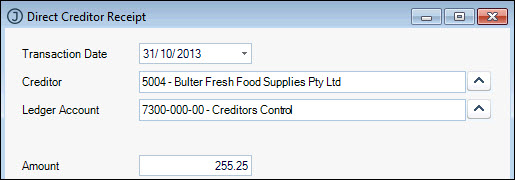
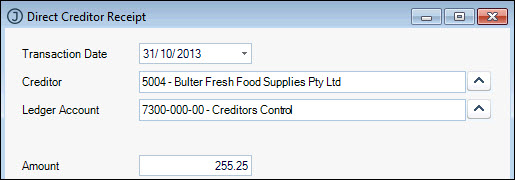
Money received from suppliers can be entered as a direct transaction. Activating the Bank Reconciliation creates an invoice / debit adjustment in the Creditor record.
 Steps
Steps
| 1. | Select Direct Creditor Receipt from the list box in the blank line in the Transactions grid. Date populated into the form is the Bank Rec date. |
| 2. | Select creditor account from search window - ledger account detail is automatically populated into the field. |
| 3. | Type in the Amount of the payment
|
| 4. | Select Receipt TypeReceipt Types are set up in Debtors - Configuration - Maintain Payment Types from list box |
| 5. | Type in Remit No - form cannot be saved without this field being present |
| 6. | Reference and Remark are optional |
| 7. | Save the transaction and the details are populated into the grid and is marked as Reconciled |
Copyright © 2012 Jiwa Financials. All rights reserved.